
Employee / Faculty Data
Explore data related to UCCS faculty and staff as well as access to FCQ reports and Watermark systems. Review the sections below for details on how to login to Watermark FS and CES.Employee Data
Our office is committed to making information and resources available for all users. Some data and reports are provided via tools that are currently not fully accessible, so assistive technologies may not properly interact with the information. We are working to improve the accessibility of our website and the resources we provide. If you have trouble accessing or using any of the data or reports on our site, please contact us at irdata@uccs.edu to request assistance.
Expand the sections below for access to Watermark's Faculty Success and Course Evaluations & Survey systems, the results of annual Faculty & Course Questionnaires (FCQs), and employee/faculty data reporting.
Watermark's Course Evaluations & Surveys (formerly EvaluationKIT) is an online course evaluation system that collects student feedback and delivers reports for instructors and administrators. As of Fall 2019, UCCS began using CES to administer faculty and course questionnaires (FCQs).
Accessing FCQ Reports
- Public FCQ Reports - Faculty and Course Questionnaires can be searched for by course or instructor. These FCQs are accessible by all.
- These reports do no contain comments, and sections with less than four respondents are excluded.
- Some public reports are in separate accounts prior to consolidation:
- School of Public Affairs (Fall 2019)
- College of Engineering & Applied Sciences (Fall 2019)
- College of Business (Fall 2019-Fall 2020)
- College of Education (Fall 2019-Fall 2021)
- UCCS faculty and administrators may access detailed reports (with comments) by logging into Watermark CES directly, or by following the link in a scheduled email notification at the end of the FCQ project.
- For regular UCCS Faculty that have Faculty Success accounts, detailed FCQ Reports (with comments) are loaded into the Scheduled Teaching area of Faculty Success at the end of each term and are downloadable from there.
- Results prior to Fall 2019
- FCQs administered prior to our adoption of Watermark were processed by CU Boulder and are available on their FCQ page.
- Online results date back to 2008. Prior to this, FCQs might be available in the archives of the Kraemer Family Library.
Important FCQ Policies:
- The CES software is integrated with Canvas, and student responses are kept anonymous.
- To protect student anonymity, FCQ reports with fewer than four responses are excluded from all reporting.
- Faculty course questionnaires will be administered during weeks 14 and 15 of regular 16-week courses. FCQs for short courses will be administered 7 days prior to and through the last day of the course.
- FCQ results are made available only after term grades have been submitted for the relevant classes.
- APS #1009: Multiple Means of Teaching Evaluation
- Regent Policy 5.C / 5.D
For questions on how to utilize the Course Evaluations & Surveys system, please refer to Watermark's Help Center showcasing a variety of guides and FAQs, as well as access to a live support chat.
Watermark's Faculty Success is a customizable online information management system designed to organize and report on users’ teaching, research, and service activities. UCCS began using Faculty Success (formerly Digital Measures) in 2015 for instructors and tenured/tenure-track faculty to record and prepare Faculty Activity Reports.
Faculty and administrators can login using the Faculty Success link above or by clicking here (Faculty Success Login). Use your regular UCCS login and password to access Faculty Success. This system is only accessible to regular tenured/tenure-track faculty. If you believe you should have access and are not able to log in, please email us at irdata@uccs.edu.
For questions on how to utilize the Faculty Success system, please refer to Watermark's Help Center showcasing a variety of guides and FAQs, as well as access to a live support chat.
Employee Data
Public FCQ Search
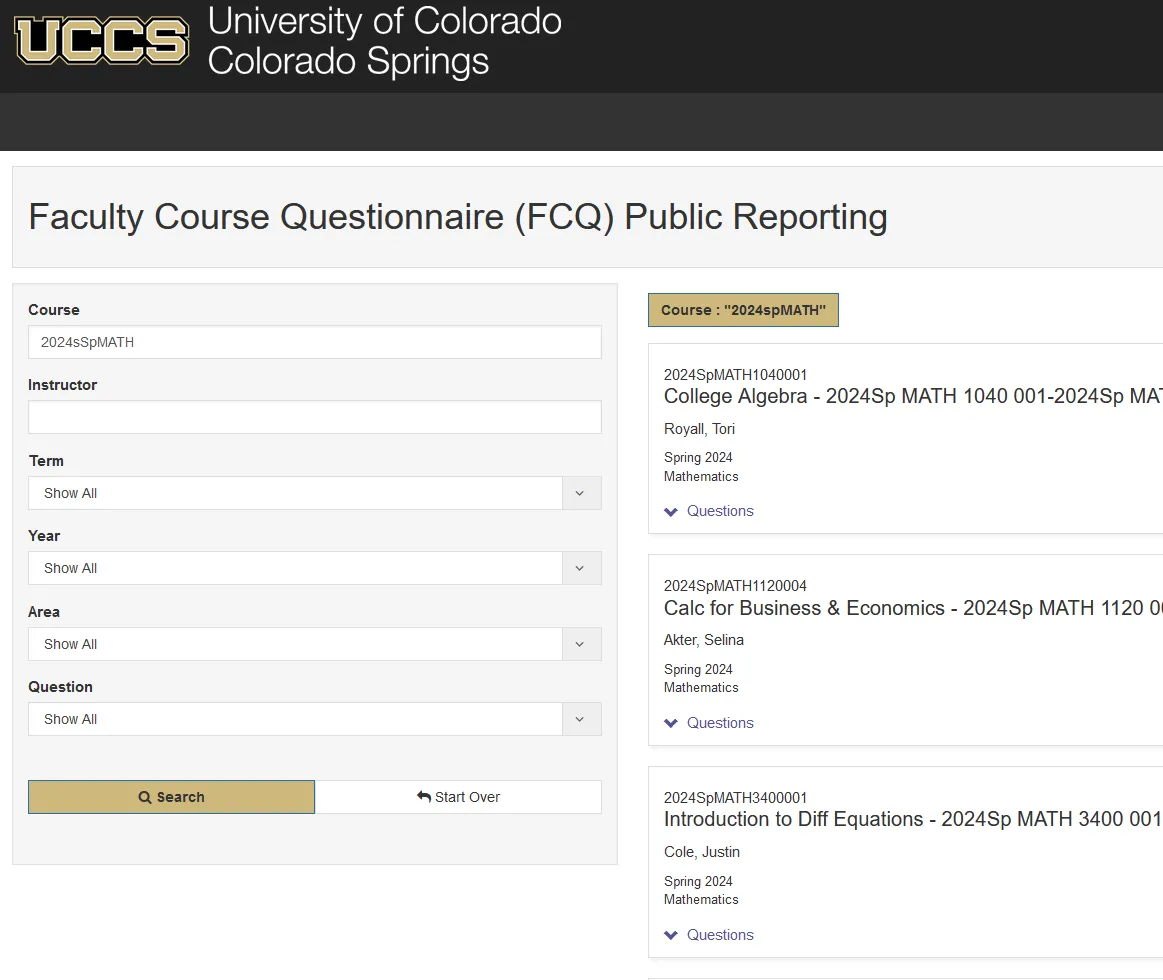
Search for FCQs by course or instructor. These FCQs are accessible by all, but do not include student comments.
FCQ Visual Report
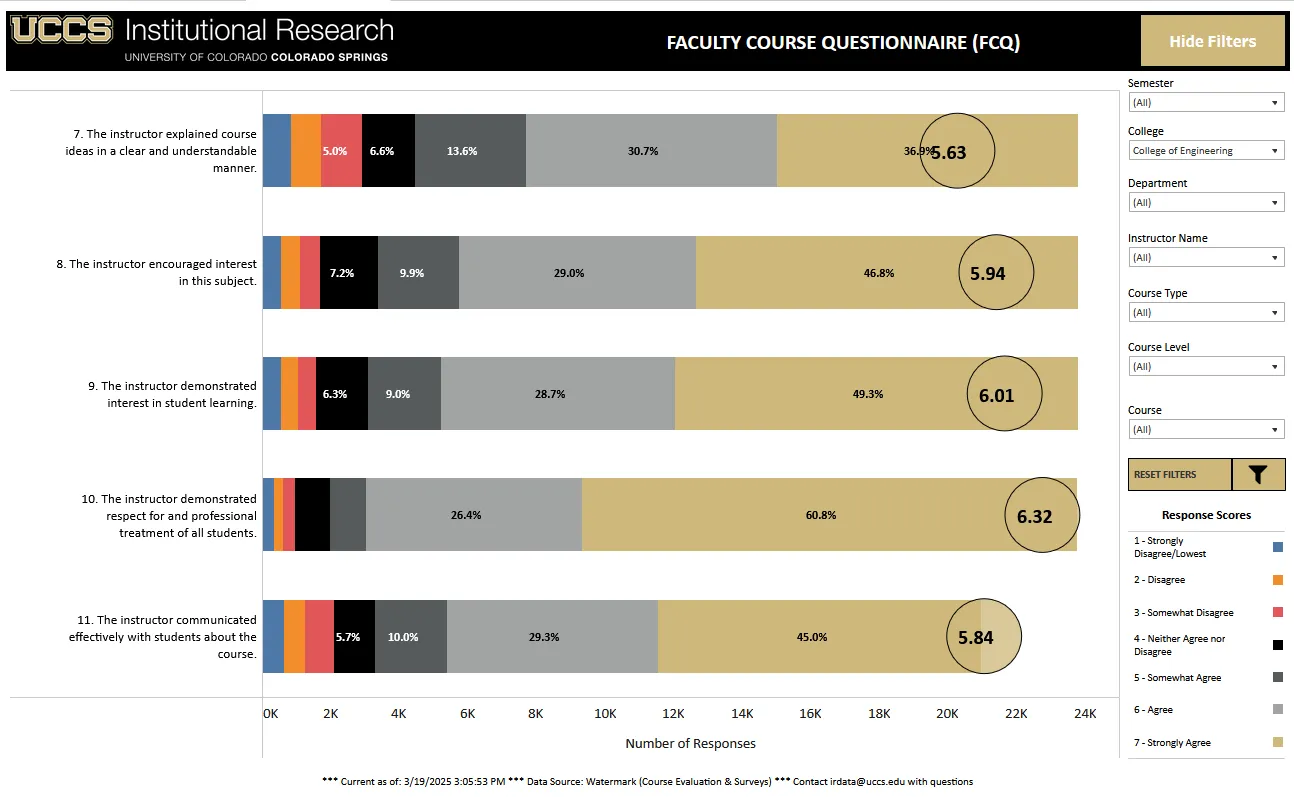
Visual analysis of individual FCQ results and comparisons to results at the campus, college, or department level.
*Access to this tile is limited to UCCS faculty & staff using UCCS credentials. If you believe you should have access and are not able to open the visualization, please email tableau-access@uccs.edu
CU Salary Database
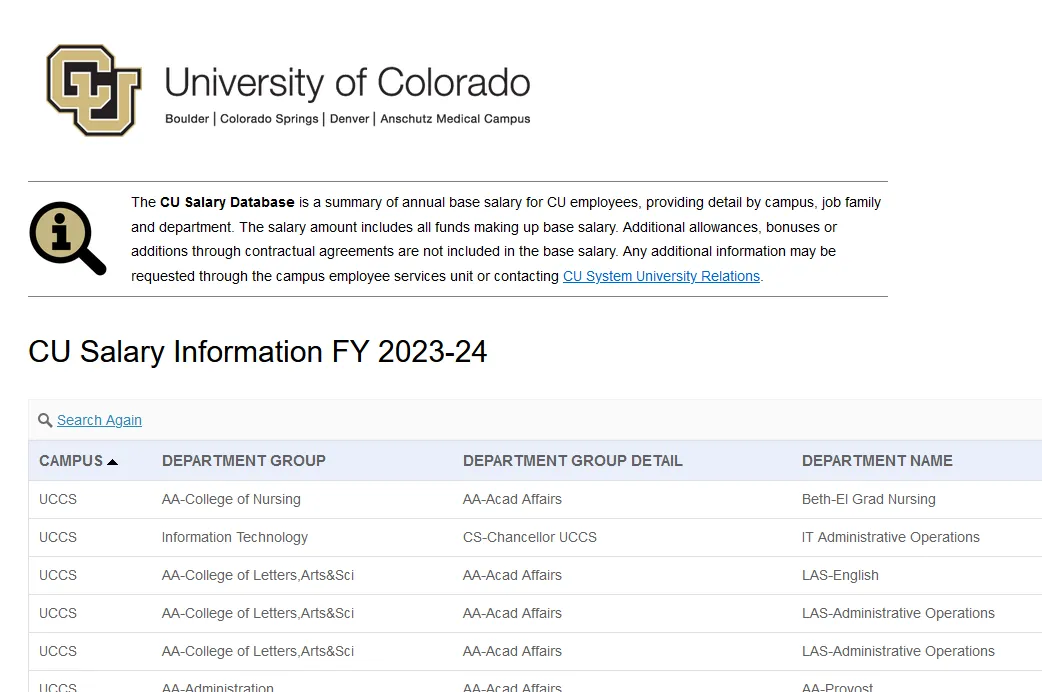
A summary of annual base salary for CU employees, providing detail by campus, job family and department.
CU System Faculty & Staff Data
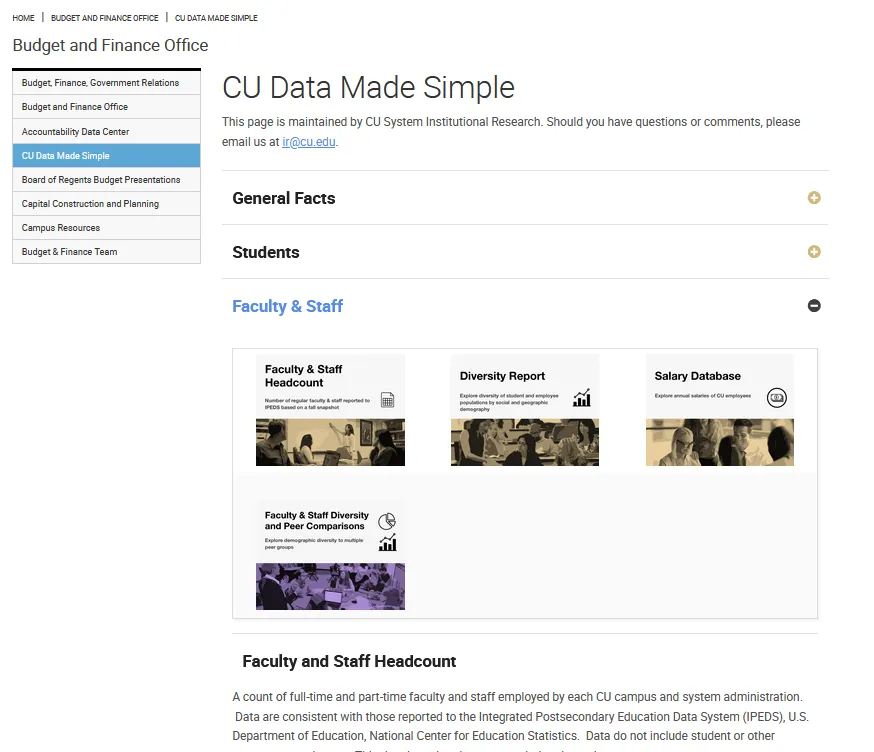
Explore visualizations and reports curated by CU System IR analyzing faculty and staff headcounts, salaries, and diversity.